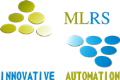GSTR 2
Once the supplier furnishes the details of the supply and recipient in GSTR-1, details would be auto-populated and communicated to the recipient in GSTR-2A. Recipient would confirm the details filled in by the supplier in GSTR-1 and reflected in GSTR-2A.
How to file GSTR 2 Form?
Form GSTR 2 filing contains 13 tables in which the following details need to be captured:
- Table 1: Details of GSTIN
- Table 2: Traders’ details
- Table 3: Details of Inward supplies received from a registered person other than the supplies attracting reverse charge
- Table 4: Details of Inward supplies on which tax has to be paid on reverse charge.
- Table 5: Details Inputs/Capital goods received from Overseas or from SEZ units on a Bill of Entry
- Table 6: Amendments to details of inward supplies furnished in returns for earlier tax periods and details of debit notes/credit notes issued
- Table 7: Details of Supplies received from composition taxable person and other exempt/Nil rated/Non GST supplies received
- Table 8: Details of Credit received from ISD
- Table 9: Details of TDS and TCS credit received
- Table 10: Details of advances paid/advance adjusted on account of receipt of supply
- Table 11: Details of Input tax credit reversal/ Reclaim.
- Table 12: Details of addition and reduction of amount in output tax for mismatch and other reasons
- Table 13: HSN Summary of Inward Supplies
Prerequisites of the GSTR-2
To file the GSTR-2:
- You must be a registered tax payer under the GST with a 15 digit PAN-based GSTIN.
- You must neither be a composition vendor nor have a Unique Identification Number (UIN). You should also not be one of those non-resident foreign tax payers.
- You need the data on your GSTR-2A from your GST portal. To cross verify this data, you need to keep detailed invoices for all of your transactions, including intra-state as well as inter-state transactions, and business-to-business (B to B) as well as retail (B to C) purchases. This also includes purchase transactions associated with exempted and non-GST supplies and stock transfers between your business locations in different states.
- You either need an OTP from your registered phone to verify your return using an EVC (electronic verification code) or a digital signature certificate (of class 2 or higher). You can also file your GST returns using an Aadhar based e-sign.
The vendors you buy goods and services from
- If you purchase goods and/or services from businesses who are also registered taxpayers then table 3 is really important to you.
- In case the registered supplier you buy from is a legal firm or one of the vendors mentioned under section 9(3) of the CGST law who is liable to be taxed under reverse charge, then table 4A will also apply to you.
- You can always make corrections to any incorrect data presented under tables 3 or 4 of previous GSTR-2 returns that you have filed using section 6A of the current GSTR-2 (this will not apply for the July return).
- Any credit notes or debit notes issued to you during a particular month will go under section 6C. Amendments to debit notes or credit notes issued during a previous period can be made under 6D.
- Depending on the type of item or service received by you from a registered vendor, table 7 may also apply to you (for reasons covered under the next subtopic).
- If you import services from overseas vendors, then 4C will apply to you.
- If you are an importer of goods be it from an overseas vendor or from a supplier located inside a special economic zone (SEZ) then such purchases will be captured under table 5.
- Corrections to incorrect data presented under table 5 of a particular GSTR-2 can be done using section 6B of subsequent GSTR-2 returns.
- If your head office is an input service distributor that makes purchases on your behalf, then table 8 will apply to you.
Customers and channels who deduct tax on your behalf
Why do we talk about customers and sales channels in GSTR-2? Well that’s because, one of the main objectives of GSTR-2 is to keep track of the tax you paid to other registered persons who do business with you (and there by calculate the amount of tax refund that you can avail as credits).
- If you sell your supplies to a customer who deducts tax at source - the customer basically accepts the tax liability voluntarily and deducts that amount from the money he or she owes you, then section 9A will apply to you. The data under this section is sourced from the GSTR-7 of those customers.
- If you sell your goods and/or services through an e-commerce operator (like Flipkart or Amazon), then they will also collect an additional 1% tax from you (called TCS) and you get credit for this tax paid by you. This is tracked under section 9B and the data is sourced from the GSTR-8 of the e-commerce operators involved.
What needs to be filed in GSTR-2?
This is a much-detailed form when compared to GSTR-1. Let’s have a look at the contents of the form.
- Name and address of the dealer – this field shall be auto-populated after logging in to the GSTN portal.
- 15-digit GSTIN of the dealer – this field shall be auto-populated after logging in to the GSTN portal.
- The return filing period – the month and the year for which the return is being filed.
- Details of all the incoming materials and services received by the dealer – this field is auto-populated with the details of GSTR-1. This is a key part of the form that displays the purchases of the dealer made during the tax month. There can be differences in the list of invoices, which can be corrected by the dealer filing the return. Such dealer can fill in the extra or additional details manually. The corresponding supplier will have a notification to that effect, and the same will be reflected in GSTR-1A, which the supplier has to accept accordingly.
- Changes made to details of incoming materials from previous periods – similar to the above, where there are changes made to the details of incoming supplies relating to previous periods. Dealers have to fill this manually. Moreover, the suppliers have to accept such changes in the relevant GSTR-1A.
- Details of all imports made of capital goods or goods – since imports are considered as an inter-state movement of goods, accordingly IGST will be charged in this case.
- Changes made to the details of imports made during the previous periods – any changes thereof relating to the previous periods have to be reported in this field.
- Details of services received from persons resident outside India – This field relates to import of services. GST has to be paid on a reverse charge basis.
- Changes made to the details of services received from persons resident outside India of previous periods – any changes with respect to imports of services made during a previous period has to be updated here.
- Details of debit notes or credit notes raised during the tax period – the details mentioned herein shall be available for validation in respective counter party forms.
- Details of changes made to the debit or credit notes of previous periods – the changes made to the debit or credit notes of the previous months are to be mentioned here. Any such change will directly impact the reverse charge taxes.
- Details of materials received from unregistered persons during the tax month – this is a common field for mentioning all kinds of supplies that have been received from unregistered persons, both intra-state and inter-state. The supplies that are received shall include materials received from an unregistered person, composition dealer and remaining non-GST, exempted or zero-rated supplies.
- Details of input tax credit received from an Input Service Distributor – Input service distributor is required to file GSTR-5, the details of which shall be auto populated in this heading. This type of credit arises when head office disburses credits to its branch offices. As a result, the branch office can claim credit related to the same.
- Details of credits arising out of tax deducted at source – where the dealer transacts in specified contracts, resulting in tax being deducted at source, the details of the same has to be mentioned here. The field is auto-populated from GSTR-7 filed by the person deducting tax.
- Details of credits arising out of tax credited at source – under the GST law, E-Commerce operators are required to collect tax at source while making payment to its merchants. Further, these E-Commerce operators are required to file GSTR-8, the details of which are auto populated in this field.
- Details of input tax credit received against an invoice – an invoice against which input tax credit was claimed, but the supplier, due to certain reasons did not file the same, can be filled up in this field.
- Details of output tax liability arising due to reverse charge, even though no invoice was received – as per the GST provisions, even though an invoice is not received but due to the provisions of time of supply, the GST implication comes earlier, then such details of tax liability arising out of such transactions have to be mentioned here.
- Any amendments made to the above fields
- Details of tax paid – this heading includes tax paid for the reporting period, tax paid on account of reverse charge and tax paid for the previous periods as well.
- Details of input tax credit reversals – in the event of credit being reversed due to any reasons, this field will be filled in. The reasons are available as a drop down to choose from.
- Amendments to the details of input tax credit reversals – any changes made with respect to above field has to be mentioned here.
What is GSTR-2?
Form GSTR 2 is a statement in which a regular dealer needs to capture all the inward supplies made during the month. Broadly, all the inward supplies from registered businesses, including the supplies on which tax needs to be paid on reverse charge are required to be captured at the invoice level to file GSTR 2. In addition to inward supplies, one also needs to declare - the details of advances paid on supplies liable for reverse charge, and also, the advance amount on which tax was paid in the earlier returns period but the invoice has been received in the current returns period. As per the latest recommendations, for the period of July ’17 to March ‘18, filing of GSTR-1 will be allowed to be done without filing GSTR-2 and GSTR-3 for the previous month, and the dates for filing of GSTR-2 and GSTR-3 will be decided by a committee of officers and communicated in due course of time.
Generation of Challan
Earlier, a taxpayer was required to manually fill in the input tax credit utilization amount, as well as the amount to be paid in cash, and then generate the challan for the same. Now however, he has an option to edit the ITC amount to be utilized and not to consider the credit utilisation amount, which is auto-generated and suggested by the system. Once the ITC utilisation is changed by the tax payer, the amount required to be paid gets automatically changed. In other words, the tax payment challan can now be auto-generated, with the click of a button, after offsetting the input tax credit available in the credit ledger.
How To File GSTR-2 Online?
Apart from filing GSTR-2 directly on GSTN portal, you can use third party softwares which are simpler to use. Most of these software accept data from your existing accounting software and help you upload it to GSTN portal. Almost all the GSPs have come up with their return filing solution.
However, matching purchase records and doing reconciliation manually will be extremely time consuming and prone to errors.
If you want to avoid multiple steps and hassle of using lot of softwares, try ProfitBooks today. Its an easy to use accounting software with 1-click GST return filing. Its designed for business owners who do not have any accounting background.
Proforma of GSTR-2
Here you can see the complete format of the Form GSTR-2
Headings that Appear under GSTR-2 and their Significance
Most of the headings under this return are auto-populated from counter-party’s GSTR 1 return.
| S. no. | Headings | Details to be furnished |
|---|---|---|
| 1. | GSTIN (Goods and Services Taxpayer Identification Number ) | 15 digit state-wise PAN number which will be auto-populated at the time of filing a return. |
| 2. | Legal Name of the Registered Person | Will be auto-populated when a taxpayer will login to the common GST portal |
| 3. | Tax Period | Month or Quarter and year to which the Return pertains (for which GSTR-1 is being filed); to be selected from drop-down menu |
| 4. | Taxable Inward Supplies from a Registered Person | In the case of both inter-state supplies and intra-state supplies, details will be auto-populated from GSTR-2A which is filed by your Counter Party which will be reflecting in your GSTR-2A Any additional claim which is not auto-populated can be included by the registered person in this section. The reasons of no auto-population could be: 1.Failure to filing of GSTR-1 by Supplier 2.Missing transaction from the end of Supplier, even though GSTR-1 has been filed 3.Wrong GSTN entered in return In either case, manual details can be entered by the buyer and at that time supplier too gets a notification to accept this modification in his GSTR-1A return |
| In case, purchases have been made in more than one lot, the details of invoice should be reported in the return period in which the last lot has been received and recorded in books of accounts. | ||
| 5. | Modifications to Details of Inward Supplies Received in Earlier Tax Periods | Here, the taxable person can manually amend any detail with respect to goods or services received in earlier months. On receiving a notification pertaining to the amendment, a supplier needs to accept this change in his GSTR-1A return. |
| 6. | Imported Inputs/ Capital Goods (received from overseas or from SEZ units) | Under GST, imports (Inputs/Capital Goods received from overseas or from SEZ units) are considered as inter-state supply and hence any such goods/services received, need to be furnished under this head |
| 7. | Modifications to Details of Imported goods; received in Earlier Tax Periods | Any amendment in tax calculated on imported goods is presented under this heading along with details of the entire changes in the bill of Entry / Import Report. |
| 8. | Services imported from overseas | Alike goods imported, services imported also need to furnish here. Imported services will fall under Reverse Charge Mechanism of the collection of GST and accordingly such details shall come under Inward Supplies on which tax is to be charged on Reverse Charge. |
| 9. | Modifications to Details of Imported services; received in Earlier Tax Periods | Any amendment in tax calculated on imported services is presented under this heading along with details of the entire changes in the bill of Entry / Import Report. Any reduction in value of supply will result in a refund of IGST paid earlier. |
| 10. | Debit notes and credit notes details | All debit and credit notes must be reported by a taxable person. Debit notes and credit notes issued under reverse charge mechanism, if any, will be auto-populated from GSTR-1 and GSTR-5 of counter-party. |
| 11. | Amendment to debit or credit notes of earlier tax periods | Any amendment in debit /credit note pertaining to previous months shall be reported under this heading. This will mainly include the changes made under reverse charge mechanism transactions. Any other modification will be auto-populated. |
| 12. | Supplies received from unregistered person/entity | This include supplies from other than normal registered taxable person/entity or composition dealer e.g. non GST supplies: |
| 13. | TCS credit | This is only for merchants registered as ecommerce operators. This information will again be auto-populated from GSTR-8 of E-commerce operator. |
| 14. | ISD credit (received from Input Service Distributor) | Any ISD credits get auto-populated here from GSTR 6 filed by your counter party. This includes cases where input services are received by head-office and some portion of this transferred to its branch office |
| 15. | TDS credit (tax deduction at source) | This is only for special cases where an assessee is engaged in specified contracts with specified parties. Here, a certain proportion of transaction value is deducted as TDS. This detail will be auto-populated from GSTR-7 filed by your counter party, where that party(deductor) shall have furnished required details |
| 16. | Received ITC on invoices on which partial credit has been availed earlier | If the supplier has not filled any return then ITC not available in any case. If buyer filed GSTR-2 for the same then supplier get GSTR-1A for acceptance or rejection. |
| 17. | Tax Liability under Reverse Charge | Tax Liability under Reverse Charge Arising on Account of Time of Supply without Receipt of Invoice. |
| 18. | Modification to Tax Liability Under Reverse | Amendment in Tax Liability Under Reverse Charge arising on account of Time of Supply without receipt of Invoice |
| 19. | Already paid tax | This include GST already paid under Reverse Charge in earlier tax period on account of the time of supply for which invoices are received in the current period. |
| 20. | ITC Reversal | All kind of input tax reversal are reported here along with the reason for reversal; including, ITC reversal owing to exempt and non-business supplies. ITC is not allowed on few services e.g., goods and/or services used for private or personal consumption, to the extent they are so consumed |
Build Your Dream Project With Professional Developers
Are you looking for the best Software Development, Web Design & Development, Mobile App Development and Digital Marketing company in Delhi, India