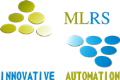GSTR 3B
On the 18th of June, 2017, the GST Council in its 17th meeting decided to extend the timeline for invoice – wise return filing in Form GSTR 1 and Form GSTR 2 for the first two months of the GST era. The move was made to provide relief to businesses, and to smoothen the roll-out of GST across the country. As per this decision, businesses will need to file a much simplified GSTR 3B returns, by declaring the summary of their inward and outward supplies for the months of July and August. However the invoice – wise details for both months, also do need to be filed, but at a later date.
How to go about filing Form GSTR 3B?
Form GSTR-3B consists of 6 tables in all, each requiring a specific detail. The GSTR-3B format is as follows:
Table 1: Details of outward supplies and inward supplies liable to reverse charge
In this table one needs to capture the total taxable value (both intrastate as well as interstate) along with the tax applicable (CGST, SGST / UTGST, IGST & Cess) of the following supplies:
- Outward Taxable Supplies other than Zero Rate, Nil Rate and Exempted
- Outward Taxable Supplies (Zero Rated)
- Outward Supplies towards Nil Rated and Exempted
- Inward Supplies liable to be paid on reverse charge basis
- Non-GST Outward Supplies
Table 2: Details of Interstate supplies made to unregistered persons, composition dealers and UIN holders
In this table one needs to capture the place of supply, total taxable value and the IGST applicable for all interstate supplies made to the following entities:
- Interstate supplies made to Unregistered Persons
- Interstate supplies made to Composition Dealers
- Interstate supplies made to UIN Holders
Table 3: Details of eligible Input Tax Credit
In this table, one needs to capture the following details:
- ITC Available: On inward supplies on which the ITC was availed, such as Import of Goods or Services, supplies liable to fetch reverse charge, supplies from ISD, and other inward supplies, as applicable.
- ITC Reversed: On usage of inputs / input services / capital goods used for non-business purpose, or partly used for exempt supplies. Also, if the depreciation is claimed on tax component of capital goods, plant and machinery - then the ITC will not be allowed. Such reversals needs to be captured in this table.
- Eligible ITC: Calculated by deducting ITC Reversed from ITC Available.
- Ineligible ITC: Details of GST paid on inward supplies listed in negative list, which are not eligible to fetch input tax credit.
Table 4: Details of exempt, nil-rated and non-GST inward supplies
In this table one needs to capture the details of interstate and intrastate supplies for the following:
- Supplies from composition dealers, exempt and nil-rated inward supplies
- Non-GST inward supplies
Table 5: Payment of Tax
In this table one needs to declare the self-ascertained tax payable. The tax payable will emerge from the following details:
- Tax paid through ITC (CGST, SGST / UTGST, IGST & Cess)
- Tax paid TDS / TCS
- Tax / Cess paid in Cash
- Interest & Late Fees
Table 6: TDS / TCS Credit
In this table, one needs to capture the details of TDS and TCS, for CGST, SGST / UTGST & IGST. However, as a business, these will not be that crucial at the moment, as these provisions are deferred from the initial rollout of GST, and are not applicable, till notified further.
In conclusion, GSTR 3B returns is bound to be a big relief for businesses across the country. However, one needs to gear up for the month of September, which is bound to be a heavy returns filing month.
Click here to view the tables and understand the GSTR-3B format.
Payment of Tax
Earlier, a taxpayer was required to submit the return, in order to ascertain the tax liability amount against his name. Also, once the return was submitted, no changes were allowed. Now however, the entire details - current balance of input tax credit i.e. ITC, current balance of cash registers, tax head wise liability, suggested best way to utilise ITC and the amount of tax liability to be paid in cash or credit - will be displayed in a single table view, before the return is submitted. Thus it will now be much easier for all taxpayers to keep track of the input tax credit, and compute the pending tax liability to be paid for.
Generation of Challan
Earlier, a taxpayer was required to manually fill in the input tax credit utilization amount, as well as the amount to be paid in cash, and then generate the challan for the same. Now however, he has an option to edit the ITC amount to be utilized and not to consider the credit utilisation amount, which is auto-generated and suggested by the system. Once the ITC utilisation is changed by the tax payer, the amount required to be paid gets automatically changed. In other words, the tax payment challan can now be auto-generated, with the click of a button, after offsetting the input tax credit available in the credit ledger.
Facility for downloading Draft Return
Now, a new feature of downloading a draft return at any stage of the return filing process has been provided, so that the tax payer can verify the saved details in offline mode.
Tax Amount getting Auto-filled
Now, a taxpayer needs to fill in either the CGST amount or the SGST/UTGST amount. Based on what he feeds in, the other taxes will get auto-populated.
In addition to these 4 changes listed above, the GSTN has strived to make the process easier, by providing detailed user manuals with the step-by-step method of the GSTR 3B return filing process, which can now be used by businesses in case of any doubt or query.

Details of changes done in GSTR 3B filing process
- FAQs and User Manual are provided along with pop-ups, to guide taxpayers while filling Form GSTR 3B.
- Fill either CGST or SGST/UGST amount, other tax will get auto-filled.
- Form GSTR 3B can be previewed or downloaded, for cross verifying saved details in any table(s), by Clicking PREVIEW DRAFT GSTR-3B button. The draft Summary page of your GSTR-3B can be downloaded for review.
- Once taxpayer proceeds to payment, the details of balances as available in cash and credit ledgers can be seen (refer Table 6.1 – Payments Table) at one place.
- Tax liabilities as declared in the return along with the credits gets updated in the ledgers and displayed in the “Tax payable” column of the payment section and can be seen while hovering on the said headings of credit in the payment section.
- System auto-populates “Tax to be paid through ITC” fields with optimum utilization amounts based on provisions of the law relating to credit utilization. It is suggestive and the taxpayer may edit the ITC utilization. In case ITC utilization is changed, the cash to be paid also gets changed accordingly.
- If available cash balance in Electronic cash ledger is insufficient to offset the liabilities, additional cash required for paying liability is displayed in the last column of the Table (Additional cash required). The taxpayer may create challan for that amount directly by clicking on the CREATE CHALLAN button. Once online payment is made, the system will navigate back to Payments Table.
- Click the MAKE PAYMENT/POST CREDIT TO LEDGER button to pay off the liabilities or to claim credit in case of no liabilities.
- Click “Proceed to file” and File GSTR-3B with EVC or File GSTR-3B with DSC. (“Submit” button has been removed).
Build Your Dream Project With Professional Developers
Are you looking for the best Software Development, Web Design & Development, Mobile App Development and Digital Marketing company in Delhi, India